Creating Pod (Declarative)
You never should run just Pod in production, when a pod is deleted it's gone forever. Instead of Pod you use a higher level controller such as a Deployment.
You can refer to official docs for more examples: https://kubernetes.io/docs/concepts/workloads/pods/
Modify the manifest below to use the verifa/http-echo:latest image:
apiVersion: v1
kind: Pod
metadata:
name: http-echo
spec:
containers:
- name: http-echo
image: <HERE>
ports:
- containerPort: 5678
Note that the containers field is a list, you can specify multiple containers here that share the same IP/network and filesystem. That's why it's a Pod not a container.
Apply the manifest using kubectl and use the get and describe verbs to view it:
Observe the pod with the commands and see if it starts up, you probably need to spam the commands a few times since it might take a while to pull the image.
Expand this after checking the pod status few times
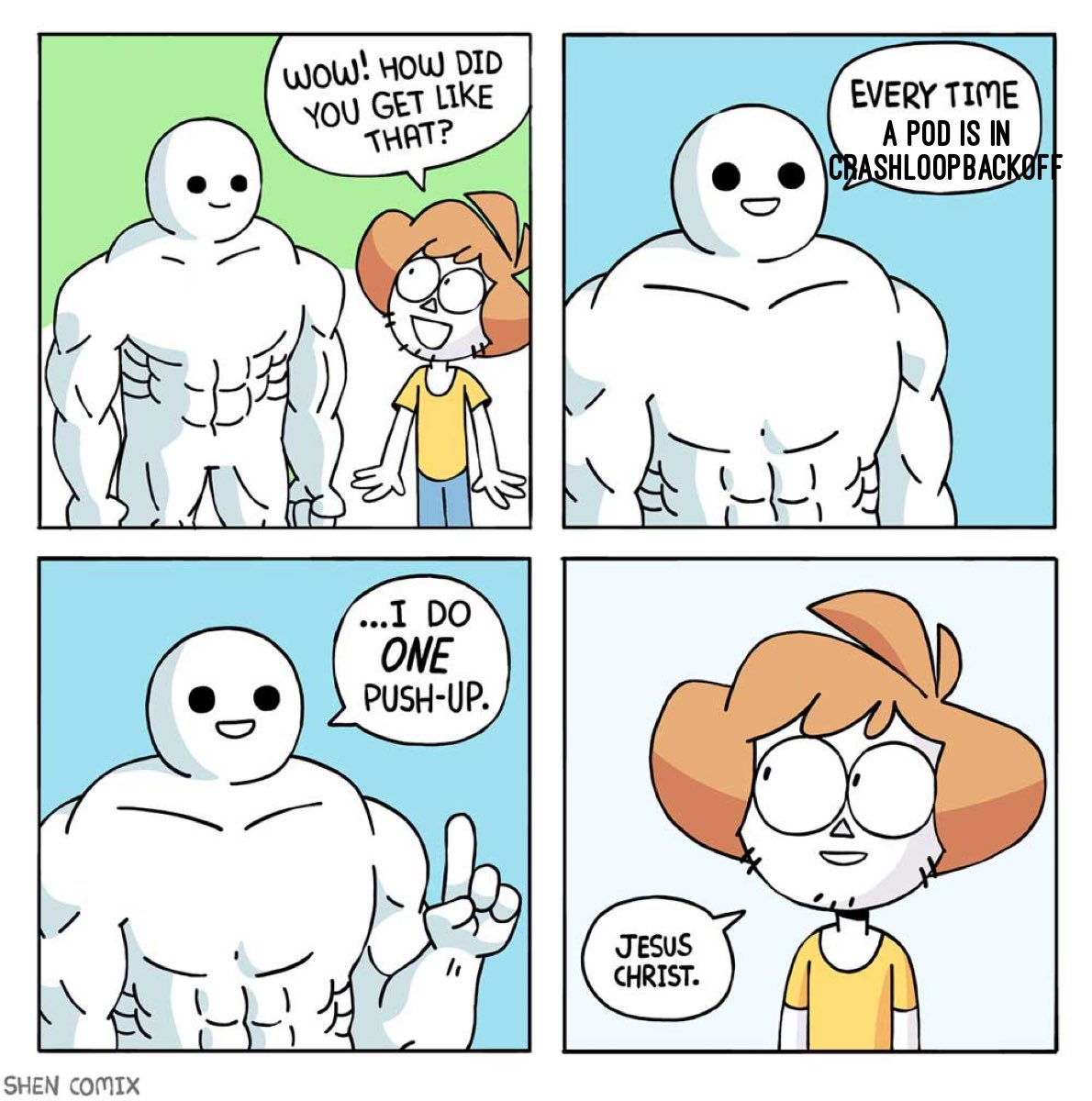
Sorry, we set you up for failure. Use a command to check the logs to see what happened:
Hmm, maybe something missing?
Add the necessary environment variable to the manifest to get it running:
If you need to you can delete the pod in 2 ways:
For help with manifests
You can use the kubectl explain command to help you while writing manifests, try it with:
Another tool some find helpful is: https://k8syaml.com/ But it does not directly support Pods, since nobody writes pod manifests directly, next we look at what you would write instead.